SCORM: How to Search for Languages
If you want to see what courses support the language you are looking for, here is a neat trick for you.
Applicable Role: Company Managers
Prerequisites:
- WAVE account (SCORM theme)
Step-by-step guide:
At present, the language column in your dashboard does not clearly indicate which languages are supported in the English Course with Multi-Language CC. To help you navigate this limitation, we have developed a straightforward method. Just follow the steps below.

- Type English Course with Multi-Language CC or just CC in the Language filter.

- Type in the Description what language you are looking for. For my example, I will go with Spanish.

- Click Filter.
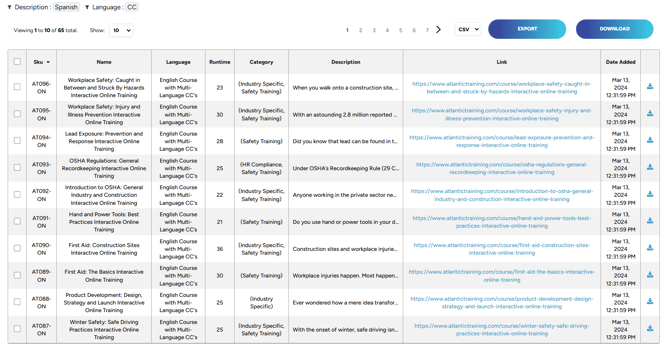
After completing these steps, you will have successfully filtered the library to display only those courses that are labeled as English Course with Multi-Language CC and are available in the language you specified.
"If you need further assistance after reading this article, please submit a ticket HERE and someone from our team will assist you soon!"