Missing Key Errors
This is for interactive users who have received Missing Key Errors
Applicable Role: Any roles
Prerequisites:
- Training account
- SCORM File
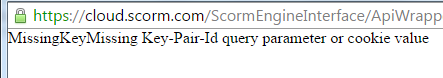
If you’ve received the "missing key missing key-pair-id query parameter or cookie value" message when trying to launch your SCORM Cloud training, don’t fret. Here are some things you can try to help troubleshoot the problem and hopefully allow you to launch your training successfully.
Step-by-step guide:
1. Check that you allow pop-up windows.
Safari for macOS has no per-website control over blocking pop-up windows. Pop-ups are either blocked, or they are not. To allow pop-ups:
- From the Safari menu, choose Preferences... and click the Security tab.
- Ensure the Block pop-up windows option is not checked. Unchecking this option will allow pop-ups.
- To block pop-ups once again, check the Block pop-up windows checkbox.
Note: If you are concerned about allowing pop-ups globally for all websites that you browse, consider using another web browser that allows website exceptions such as Chrome or Firefox.
2. Enable third-party cookies.
- Internet Explorer
- Chrome*
- Firefox
- Safari:
- From your Safari menu bar click Safari > Preferences then select the Privacy tab.
- Either select From third parties and advertisers or Always.
(iPhone/iPad details attached below. You'll also have to disable prevent cross-site tracking)
-
- Mobile: For iOS devices (iPad, iPhone) go to Settings -> Safari and then turn off Prevent Cross-Site Tracking and Block All Cookies. You may need to close Safari completely before launching again.
3. Clear out your cache and cookies
4. If your company does a lot of site “blacklisting” you may want to get app.cloud.scorm.com moved to the approved sites list. You can also try using a different web browser, such as Firefox or Google Chrome.
*Android users should follow the Google Chrome directions as that's the default web browser.
"If you need further assistance after reading this article, please submit a ticket HERE and someone from our team will assist you soon!"
Related Links:
Need to install Chrome? Check out this article on, How To: Install Chrome
Need to use FireFox? Check out this article on, How To: Install Firefox
Completed a course but didn't receive credit? Check this article HERE