How to: Reset Your Password For WAVE Using "Forgot Password"
If you happen to forget your password, no worries. We have a "Forgot Password" option that, if you have your email connected to your account, lets you reset your WAVE password.
Applicable Role: All roles
Prerequisites:
- WAVE account
Step-by-step guide:
1. At the WAVE "Login" page you should see fields for "Username/ Email" and "Password". right below that, you can see the "Forgot Password" link.
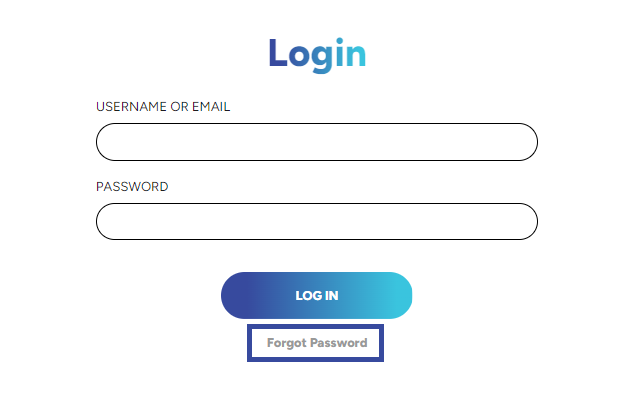
2. Once you click on the link you will be taken to a field where you can put in your "Username/ Email". Once you have typed in your "Username/ Email" click submit.
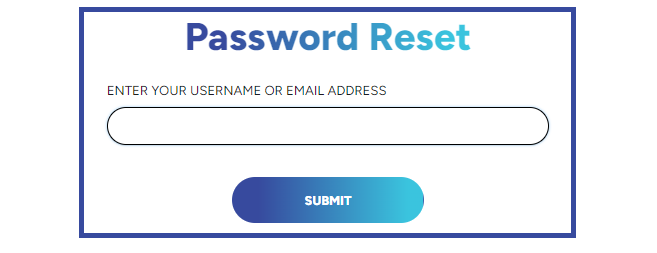
3. You should receive an email with a link to reset your password. After you reset your password you are all good to log in with the new password.
"If you need further assistance after reading this article, please submit a ticket HERE and someone from our team will assist you soon!"
Related Links:
If you are a new learner or need to know how to take your training check out this article HERE