How to: Rearrange course sections?
Did you make a custom course, but suddenly you want to make changes to the sequence of sections? Then this article is for you, to save you from redoing all the sections.
This article will show you how to rearrange sections of a custom course, whether they are existing or new.
To rearrange the sections of a course, you can press the highlighted icon in the picture below, but in this case, up is what is needed since introductions are usually the first sections.
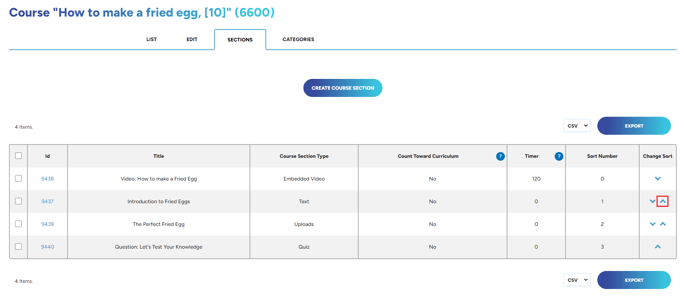
After clicking so, it will move up, and every time this custom course is opened, it will now start with the introduction section instead of the video.

After following these steps you will not be needed to remake certain sections of your custom course just to rearrange them.
"If you need further assistance after reading this article, please submit a ticket HERE and someone from our team will assist you soon!"