How To: Import Classroom Training Records to Course Results
You may want to have your offline classroom training recorded in the same place as your online training; this article will show you how.
1. Once you have a Classroom Training Record created and have added all of your learners as involved users click the button in the action column seen below.

2. In order to proceed with the import select “Yes”. As noted in the warning this action is irreversible (meaning the Records will remain in your Course Results once imported from Records) so only do so if this is desired.

NOTE: As mentioned the Record Name will be used as the Course Name in the Course Results entries created; the importance of this comes into play if the same classroom training is intended to happen again every month, year, etc. Imagine a user created a Record named “Forklift Safety Class”; the first time importing this Record would cause no issue. If a year later the user made another Record, with the same exact name again, “Forklift Safety Class”, they would have an issue when importing as it would think it was the same Course and that it was unnecessary to import again as an entry for that Course and user already exist. So rather than "Forklift Safety Class" we recommend "Forklift Safety Class 9/19” or anything unique to ensure records can always be imported for the same group of learners time and time again.
3. Once you click “Yes” you will be redirected to your Course Results index with the “Classroom Training” Course Type selected. You should see an entry created with a Course that matches the name of your Record created for each involved user. Note that the “Enrollment Begin”, “Enrollment End”, and “Course Completed” fields are set to the imported Record’s “Date Record Occurred” field; if unset it defaults to the current date and time when the import occurs.

4. If you try to go back to your Record index and import the same Record you will get the following error. If you end up having to add more involved users to a Record however you can do so and still import the Record; no duplicate entries will be created.
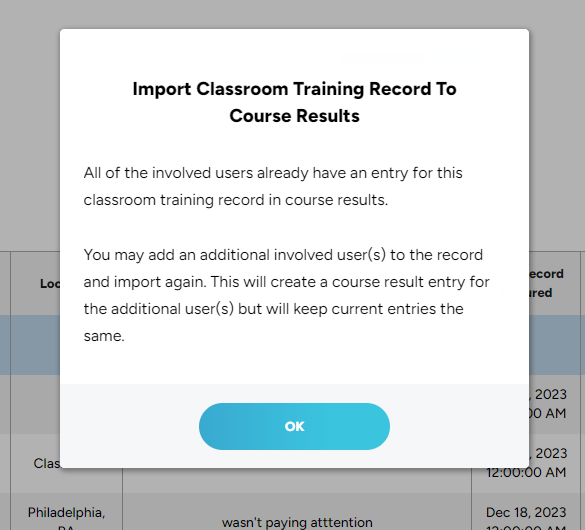
As of 11/04/2025, Course Results imported from Classroom Training Records now has a downloadable certificate. Just click HERE to see how to mass download certificates.
"If you need further assistance after reading this article, please submit a ticket HERE and someone from our team will assist you soon!"