How To: Embed Your WAVE Videos Into Your Course Builder
We will be using Articulate 360 for all examples, please ask your I.T. Dept if this option is possible inside your Course Builder
Applicable Role: Company Managers
Prerequisites:
- WAVE account
- Articulate 360 or any preferred course builder
Step-by-step guide:
1. Inside your course you will see the different types of sections, you should see the video portion of your section, click on the "Edit" button (if you do not see a video section you may need to create one, please refer to your course builders guide on how to add in a video section).
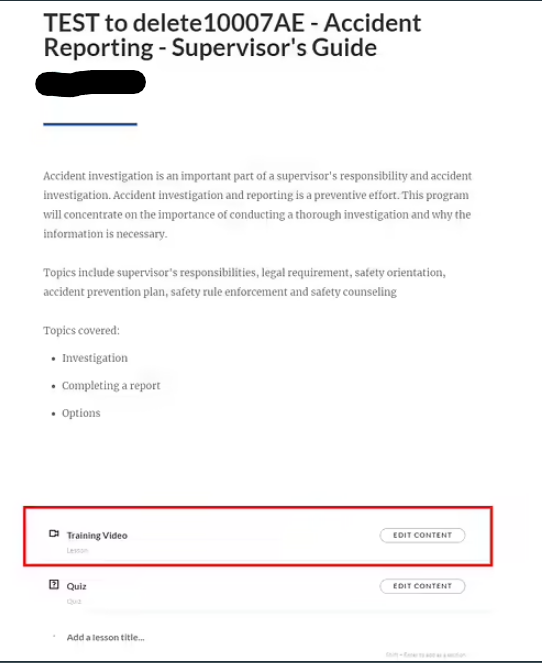
2. Remove the Video that is attached to that section, and look for the option to add an "Embedded Video"
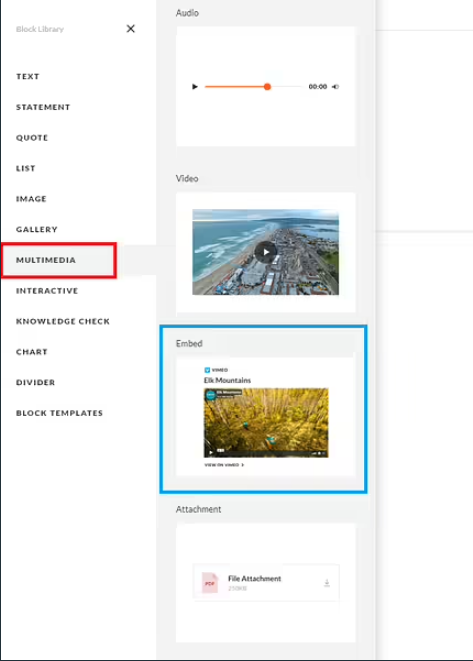
3. Grab the full embed code for your WAVE portal.

4. Add in the embed code where needed.
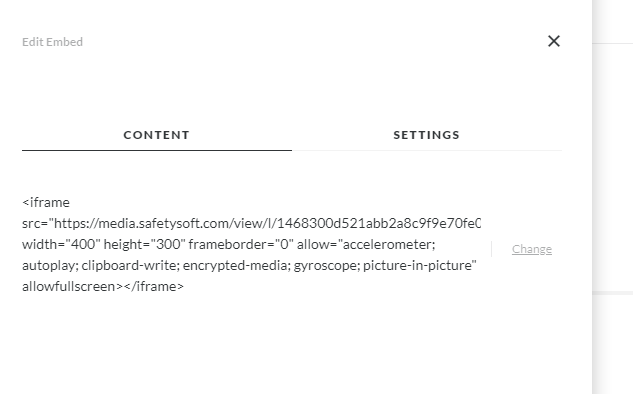
"If you have any questions about embedding videos in your course builder make sure to check out their Knowledge Base! If you would like a detailed walkthrough with one of our Techs please submit a ticket HERE."