How To: Edit Permissions of a User
Permissions give Users access to a variety of abilities such as creating new Learners, Suspending users, creating groups and much more.
1.) From the Dashboard, under the Manage Users Tab, select the List option.
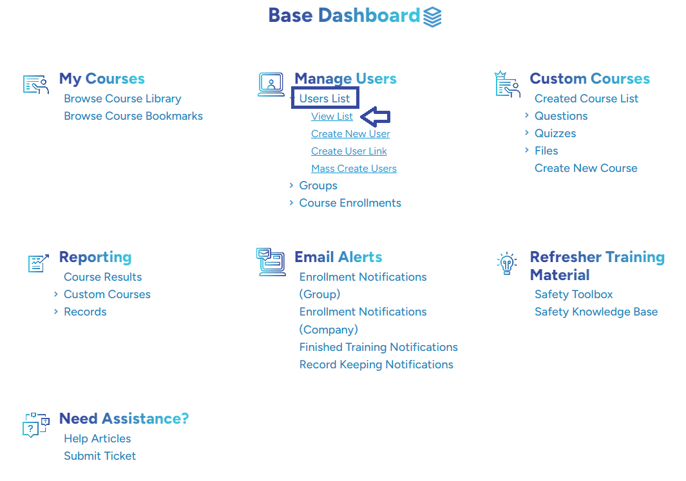
2.) Select the Edit icon next to the user, that you want to edit the Permissions of.
Note: if you need to create the user, see THIS article and then continue the following steps.
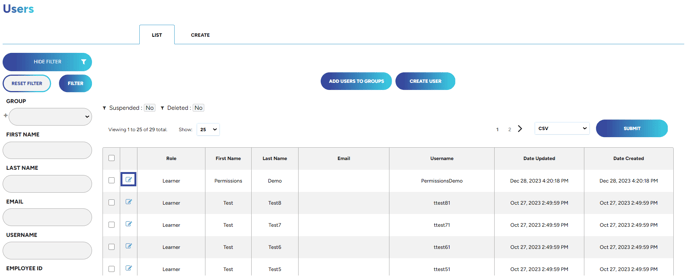
3.) Select the Permissions tab at the top of the page.
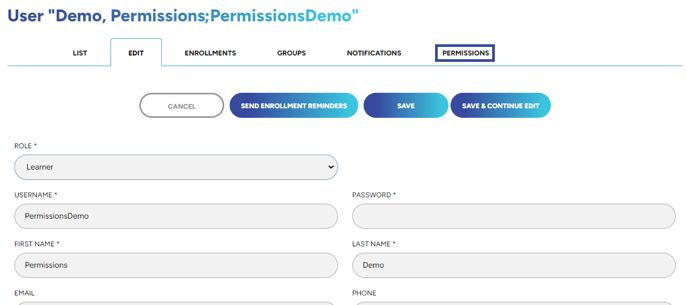
4.) Select Yes next to the permissions you would like to turn on. Select No next to the permissions you would like to turn off. When you have finished, select Save Permissions to save your edits.
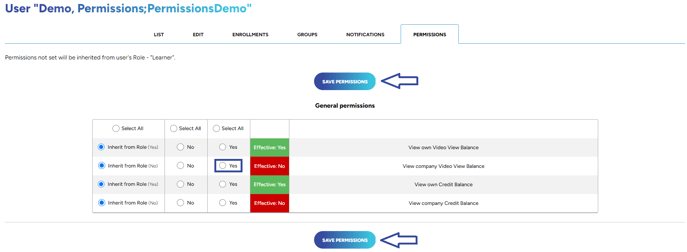
"If you need further assistance after reading this article, please submit a ticket HERE and someone from our team will assist you soon!"