How To: Access DVD Videos
Please safely insert your DVD into your computer to begin.
Applicable Role: Company Managers
Prerequisites:
- DVD
- Training video
Step-by-step guide:
1. If File Explorer does not open on its own, start by opening a fresh window
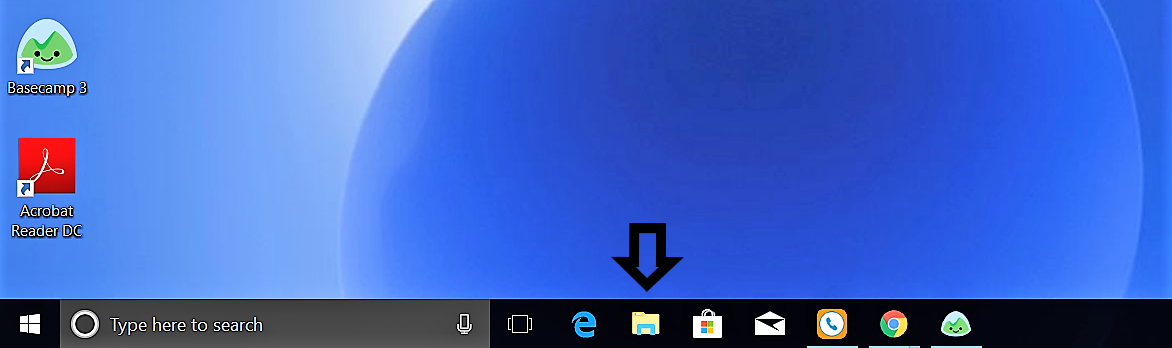
2. Select This PC and you should see the DVD and its course title. Then double click on the DVD icon.
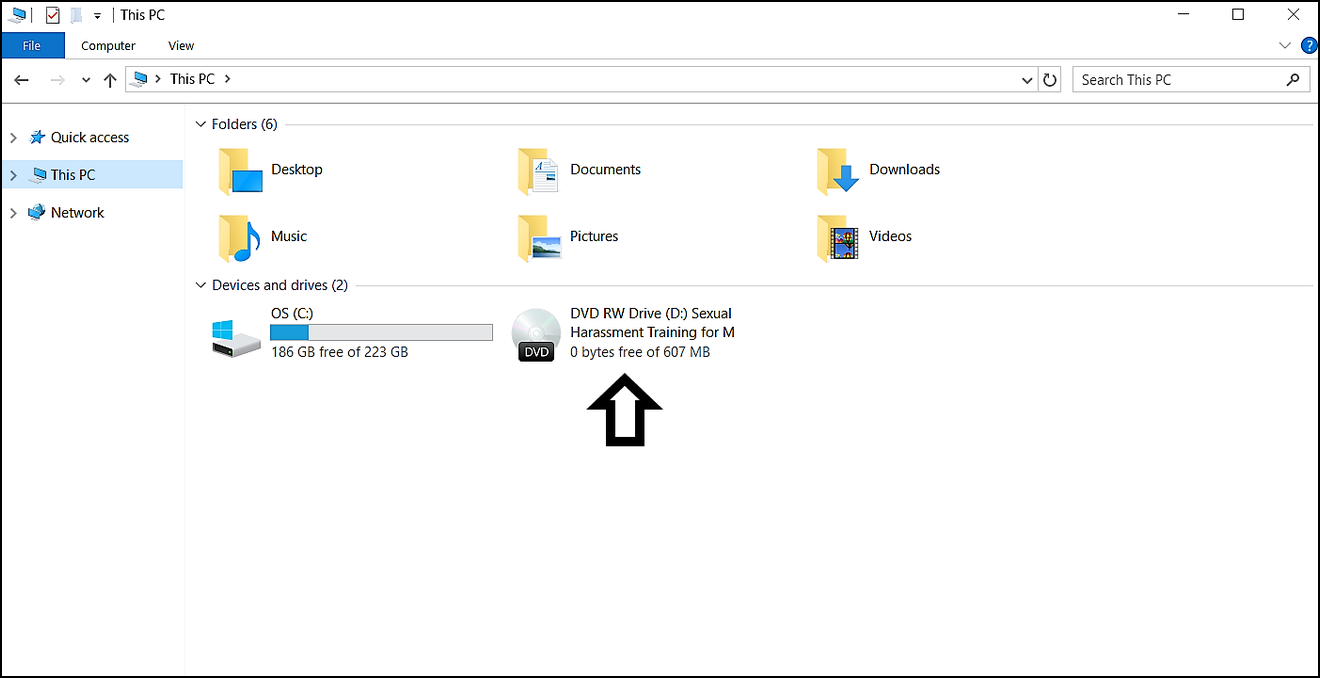
3. Your video should then begin to play
4. When you're done training for the day we recommend right clicking on the DVD icon and safely ejecting your disc. This will help keep everything in tact and avoid corruption.
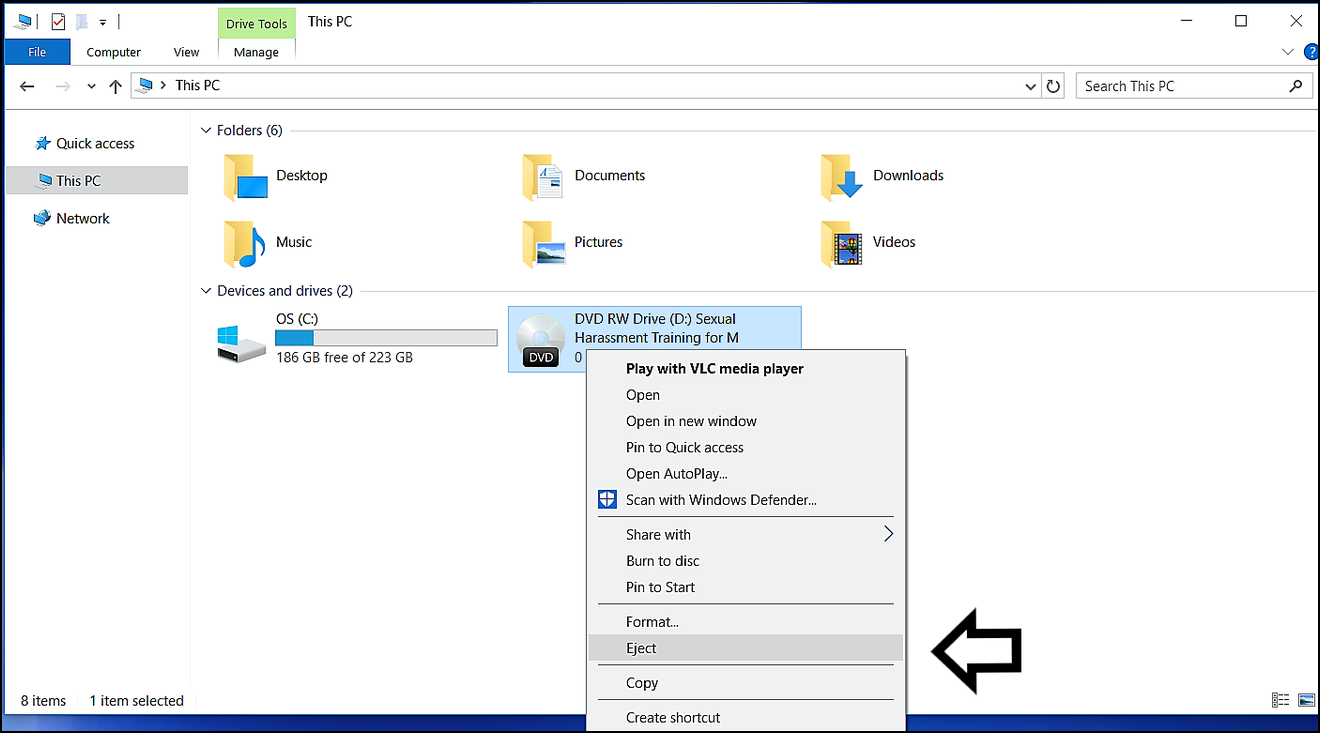
If you need Adobe Reader or a media player please check out these links to other topics in our Knowledge Base:
"If you need further assistance after reading this article, please submit a ticket HERE and someone from our team will assist you soon!"