Custom Course Section Types: Question
You can make questions as general or as specific as you’d like! This section is typically used as an acknowledgment of the previous section or can act as a digital signature!
For a guide on how to create a "Custom Course" please click HERE.
In the "Edit Sections" tab you will see a drop down menu labeled "Course Section Type".

Once you click on the drop down, the third option will be the "Question" section type.
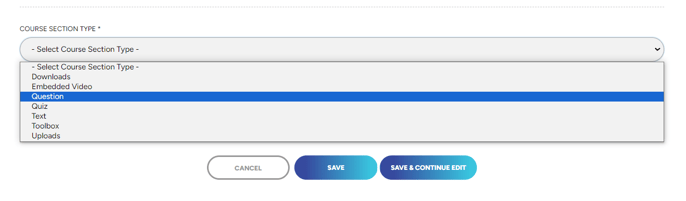
When the "Question" section has been selected a dropdown will appear that will allow you to select any custom questions you have created.
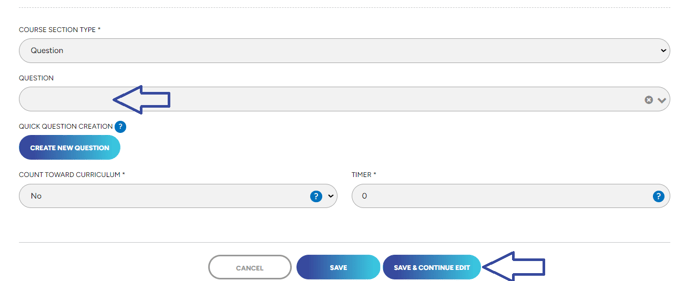
Once the question has been selected you're all set, don't forget to click SAVE!
"If you need further assistance after reading this article, please submit a ticket HERE and someone from our team will assist you soon!"