Custom Course Section Types: Uploads
This section will allow your user to fully see whatever file you’ve chosen for this section without having to physically download the file to their device.
For a guide on how to create a "Custom Course" please click HERE.
In the "Edit Sections" tab you will see a drop down menu labeled "Course Section Type".
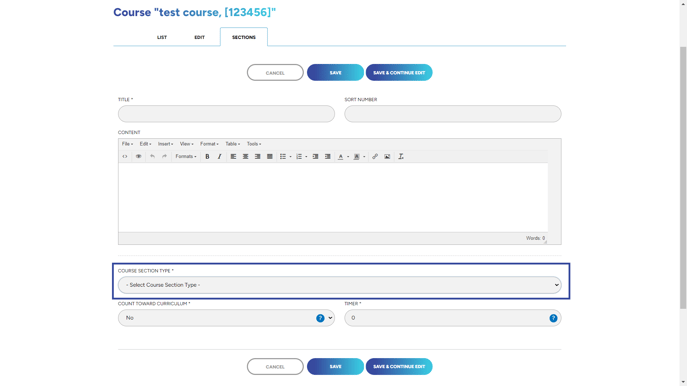
Once you click on the drop down, the bottom option will be the "Uploads" section type.
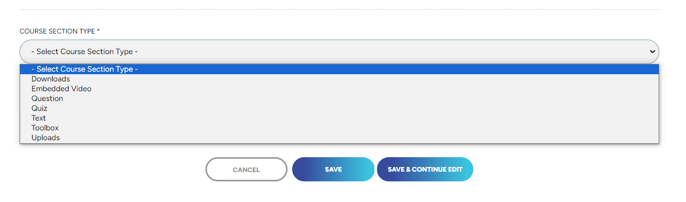
This section allows you to upload your files for the user to view during the course without the need to download it. This section is great for uploading powerpoints or company policies! Once the "Uploads" option is selected you will be able to choose from all the files you have uploaded to WAVE.
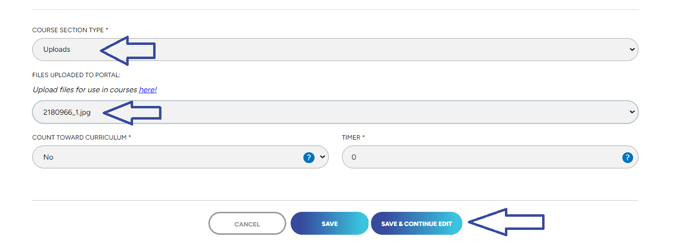
Once your files have been upload don't forget to click save!
"If you need further assistance after reading this article, please submit a ticket HERE and someone from our team will assist you soon!"