How To: Change Label (name) on your shared/embed link
Once logged into your account and you have already created your share, (click here to learn how to do that) click on the edit pen/pencil icon to take you into your shared details as shown below:

Once in the course, scroll down to where you see label. Label the course whatever you wish and hit save!
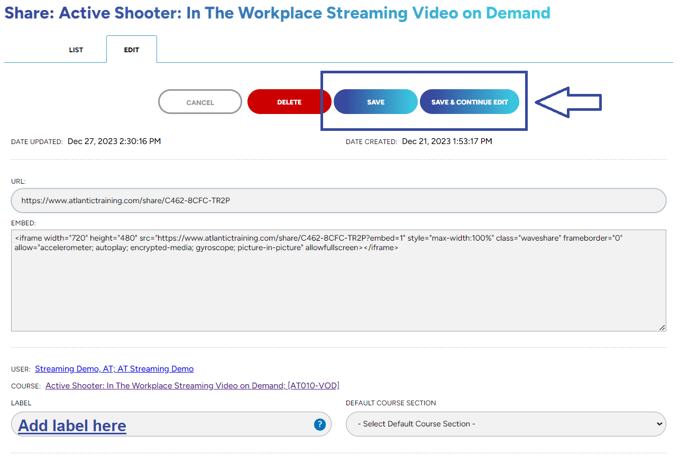
"If you need further assistance after reading this article, please submit a ticket HERE and someone from our team will assist you soon!"